This article will provide you with tips for the best Daraz app experience. Daraz is an online shopping platform that is very popular in Pakistan. The app offers a great user experience and a wide range of products. However, there are a few things you can do to make sure you have the best experience possible.
Here are the top tips for using Daraz app:
- Make sure you have a good internet connection. Daraz requires a stable internet connection in order to work properly. If you are using a mobile data connection, make sure you have a good signal.
- Create an account. You can browse the Daraz app without an account, but you will need to create one in order to make purchases. Creating an account is quick and easy, and it will allow you to track your orders and save your payment information.
- Take advantage of the wishlist feature. The Daraz app has a wishlist feature that allows you to save items you are interested in. This is a great way to keep track of items you want to buy, or to simply save items for later.
- Use the filters. Daraz offers a variety of filters that you can use to narrow down your search results. You can filter by price, category, brand, and more. Using the filters can help you find exactly what you are looking for.
- Read the reviews. Before you make a purchase, be sure to read the reviews. Daraz displays reviews for each product, so you can see what other people think about it. This is a great way to make sure you are getting a quality product.
- Check the return policy. Daraz has a very generous return policy, but it is important to check the policy before you make a purchase. Returns are not always accepted, and you may be responsible for return shipping costs.
- Contact customer service. If you have any questions or problems, Daraz’s customer service team is always happy to help. You can contact customer service through the app, or you can visit the Daraz website.
Following these tips will help you have the best experience possible when using the Daraz app. Daraz is a great platform for online shopping, and with these tips, you can be sure to find exactly what you are looking for.




 Daraz App Install Guide: Set Up Daraz on Mobile and Windows in Minutes
Daraz App Install Guide: Set Up Daraz on Mobile and Windows in Minutes
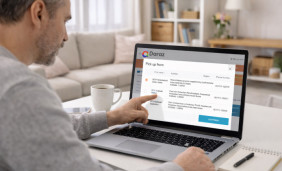 Shop Smarter on a Bigger Screen: Using Daraz App on PC
Shop Smarter on a Bigger Screen: Using Daraz App on PC
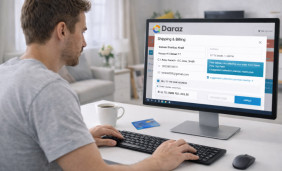 Daraz on Mobile & Tablet: Setup, Features, and Practical Tips
Daraz on Mobile & Tablet: Setup, Features, and Practical Tips
 How to Use Daraz App Smoothly on Laptop
How to Use Daraz App Smoothly on Laptop
 Top 10 Interesting Facts About Daraz
Top 10 Interesting Facts About Daraz
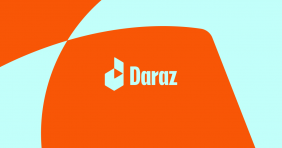 The Best Tips for Daraz Users
The Best Tips for Daraz Users
